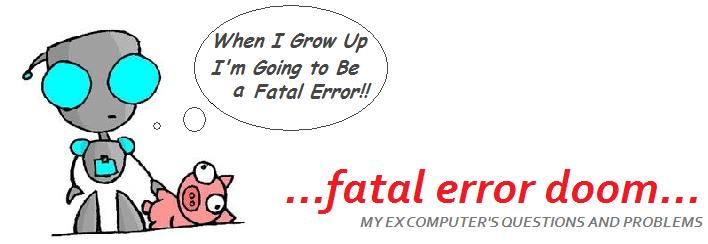Could not load file or assembly 'System.Web.Mvc, …
With the release of ASP.NET MVC Beta, the assemblies distributed with ASP.NET MVC are automatically installed into the GAC.
- System.Web.Mvc
- System.Web.Routing
- System.Web.Abstractions
While developing an application locally, this isn’t a problem. But when you are ready to deploy your application to a hosting provider, this might well be a problem if the hoster does not have the ASP.NET MVC assemblies installed in the GAC.
Fortunately, ASP.NET MVC is still bin-deployable. If your hosting provider has ASP.NET 3.5 SP1 installed, then you’ll only need to include the MVC DLL. If your hosting provider is still on ASP.NET 3.5, then you’ll need to deploy all three. It turns out that it’s really easy to do so.
Also, ASP.NET MVC runs in Medium Trust, so it should work with most hosting providers’ Medium Trust policies. It’s always possible that a hosting provider customizes their Medium Trust policy to be draconian.
What I like to do is use the Publish feature of Visual Studio to publish to a local directory and then upload the files to my hosting provider. If your hosting provider supports FTP, you can often skip this intermediate step and publish directly to the FTP site.
The first thing I do in preparation is to go to my MVC web application project and expand the References node in the project tree. Select the aforementioned three assemblies and in the Properties dialog, set Copy Local to True.
Resource