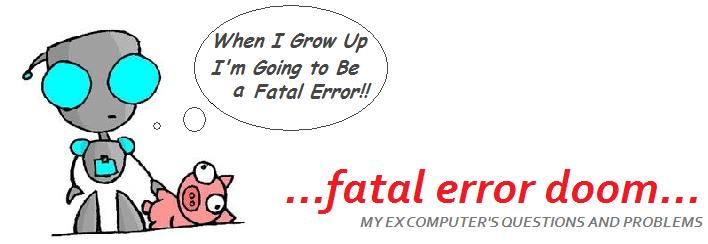If you are using a PC, click the start button. Select the run command. Type CMD into the box and press enter. When the black box pops up type the following line in
ipconfig /all
Look through the data to see what your DNS address is.
If you are using a mac. Go to the System Preferences. Click on the Network Icon Double Click on the Ethernet icon if you have an ethernet cable plugged in (Looks like a wide phone jack) Double Click on the Airport card if you are using wireless internet. The DNS servers will be listed under the TCP/IP Tab.