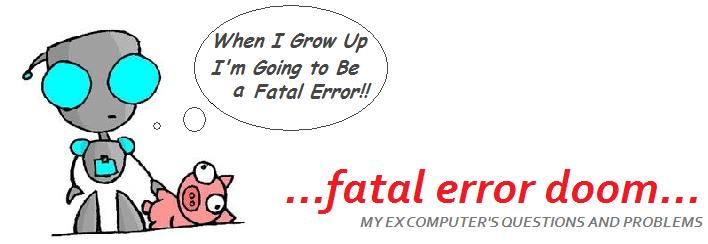Iam trying to update my graphics card drivers and it says I need to go into
the add/remove programs and remove any of the NVIDA drivers installed there
but I cannot find the add/remove programs in the control panel. I do see
add/remove hardware.
********* SOLUTION **********
In Windows XP Add/Remove Programs is in Control Panel under an icon of the same name. But in Windows Vista it has been changed to "Programs and Features".
1. Click Start and choose Control Panel,
2. In Control Panel double click on the "Programs and Features" icon.
3. Here you can find all the programs and items which are installed in Windows Vista.
4. To remove any of them click once on the program you want to uninstall and then click on Uninstall/Change and follow the prompts.
Now wasn't that easy!