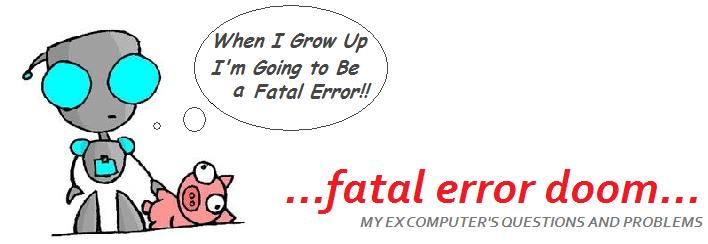What is captcha: secure picture with randomly generated letters in registration process on asp.net page.
In this demonstration we are going to create captcha, secure picture with letters in registration process. Captcha will be created in asp.net, AJAX and C# technology.
The major thing on captcha will be done in C# code behind.
How to create captcha :
1. Create New aspx page in your Project (name it: Captcha.aspx)
3. Before namespace include this directives:
using System;
using System.Drawing;
using System.Drawing.Imaging;
using System.Drawing.Text;
2. On PageLoad() of Captcha.aspx paste this code (change MapPath and name of picture):
//Folder for pictures under your project
string mpath = Server.MapPath("../../Images/");
string imgFunnyCat = mpath + "funny-cat.jpg";
Bitmap objBMP = new System.Drawing.Bitmap(imgFunnyCat);
Graphics objGraphics = System.Drawing.Graphics.FromImage(objBMP);
//objGraphics.Clear(Color.Green);
objGraphics.TextRenderingHint = TextRenderingHint.AntiAlias;
//' Configure font to use for text
Font objFont = new Font("Arial", 11, FontStyle.Bold);
string randomStr = "";
int[] myIntArray = new int[5];
int x;
//That is to create the random # and add it to our string
Random autoRand = new Random();
for (x = 0; x < 5; x++)
{
myIntArray[x] = System.Convert.ToInt32(autoRand.Next(0, 9));
randomStr += (myIntArray[x].ToString());
}
//This is to add the string to session cookie, to be compared later
Session.Add("randomStr", randomStr);
//' Write out the text
objGraphics.DrawString(randomStr, objFont, Brushes.Black, 20, 8);
string slika = mpath + "aa.jpeg";
//' Set the content type and return the image
Response.ContentType = "image/Jpeg";
//objBMP.Save(slika, ImageFormat.Jpeg);
objBMP.Save(Response.OutputStream, ImageFormat.Jpeg);
objFont.Dispose();
objGraphics.Dispose();
objBMP.Dispose();
4. On other page; Register page (in Design mode), inside of ajax update panel, include Image control and Button control.
Image control should have ImageUrl property to show on Captcha.aspx page
asp:Image ID="Image1" runat="server" ImageUrl="~/UI/Controls/Captcha.aspx" /
and Button property Click shoul have Button1_Click value
asp:Button ID="Button2" runat="server" Text="Button" onclick="Button1_Click" /
5. In code behind of Register page, in button click event you should put code with ImageUrl to show on Captcha.asp page and with generated id. (because, ajax update will happened only if something is changed. And this URL will be generated randomly.
protected void Button1_Click(object sender, EventArgs e)
{
Image1.ImageUrl = "~/UI/Controls/Captcha.aspx?id=" + Guid.NewGuid() + "";
}
skip to main |
skip to sidebar
HARDWARE QUESTIONS
SOFTWARE QUESTIONS
- Browser stops working after starting uTorrent
- Visual Studio Shortcuts
- visual studio change section to lowercase/uppercase
- Win 7 Shortcut for Desktop Gadgets
- Failed to access IIS metabase Error
- Firefox keyboard shortcuts for Bookmarks
- Firefoxa.exe Entry Point Not Found
- SQL: How do I configure SQL Server 2005 to accept SQL Authentication?
- Visual Studio 2008 : Installing the ASP.NET AJAX Control Toolkit
- View Process Identifier (Process ID or PID) on Windows
- Mozila Firefox Keyboard Shortcuts
- Dll : How to create and use dll in Visual Basic 6
- WINSXS : What is the WINSXS directory in Windows 2008 and Windows Vista and why is it so large?
- winsxs mistery! VISTA (hrvatski)
- Quick call Windows Login Screen
- How to register dll, How to re-register dll, How to register multiple dlls, How to Unregister dll
- Vista: "You need permission to perform this action”
- How to Ghost Windows Vista hard
- HOW TO LUNCH explorer.exe
- Backing up your IIS 6.0 Metabase
- How to check IP address?
- Visual Basic 6 instalation problems ( acmboot.exe )
- How do you find a DNS server address MAC and Windows?
- Deleting Files Without Recycle Bin
- How do I stop Vista From Asking Permission For Everything?
- An error occurred on the server when processing the URL
- Where is the Add/Remove Programs in Windows Vista
- Difference Between a Widget and a Gadget?
C# and SQL
- Web.HttpRequestValidationException: A potentially dangerous Request
- IIS 7 restrict folder
- Visual Studio Debug, Release disappears in toolbar
- Could not load file or assembly System.Web.Mvc
- XML to Class Generator
- Exceptions with methods invoked by reflection
- Set page to center
- Short if (html : source code)
- How to break out of a function in C#?
- Detect Page Refresh In ASP.NET
- How to refresh the current page in asp.net?
- LinqToDataSource search over TextBox
- Show 0 instead of NULL
- How to retain the Values for GridView in Templatecontrol
- Bind value in DetailsView Insert Mode
- Allow foreign key null value in SQL Server
- Multiple DataKeyNames in GridView
- User Control - Adding Events
- GridView Delete Item template: confirmation question before deleting.
- How to get DataKey of GridView?
- Zooming LinqToSql Table Diagram
- Interface vs. Abstract ...nesrecnici po rodjenju
- How to set background color of textbox in C#
- How to call Insert Stored Procedure with Output parameter in C#
AJAX
VBScript, JScript and ASP QUESTIONS
ADO.NET TUTORIAL
- Lesson 01: The C# Station ADO.NET Tutorial
- Lesson 02: The SqlConnection Object
- Lesson 03: The SqlCommand Object
- Lesson 04: Reading Data with the SqlDataReader
- Lesson 05: Working with Disconnected Data - The DataSet and SqlDataAdapter
- Lesson 06: Adding Parameters to Commands
- Lesson 07: Using Stored Procedures