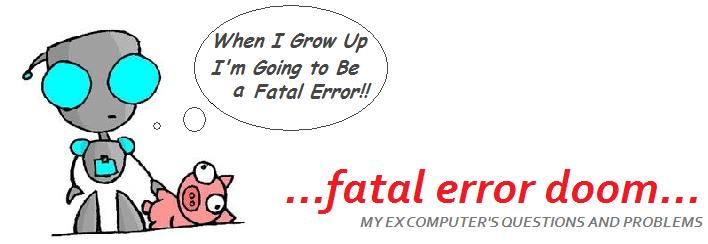The Request Object receives the values that the client's browser passed to the server during an HTTP request.
When you surf to an address that begins with HTTP, the server you're visiting treats that as an "HTTP request"; you are in fact "requesting" that a particular web page is displayed to you. The same applies to any http hyperlinks that you click. A lot more information is being passed back and forth, between your PC and the server of the site you're visiting, than you may be aware of. This chunk of data is called a "request object". Along with the URL you've requested, information about your browser, IP address, the last URL you visited and more is being sent along with your request to view a particular web page. On the flip side, in addition to the web page you requested, the server also sends back server-related information in the same request object.
All this data gets passed in the HTTP request (a.k.a Request Object). Whether it was posted via an online form you filled in ..or.. embedded in the URL as name-value pairs, it all ends up in the Request object. How does that happen, you wonder? That's a helpful feature of Microsoft IIS (internet information services), whereas systems/languages such as Unix/Perl must parse/extract that information manually.
To make life a little simpler, the Request Object has several "collections". A collection is just a fancy word for grouping, segregating or classifying all of the information that's being exchanged. For example, input-capable fields on a form that is sent via "method=post" end up in collection "Form", while name-value pairs sent in the URL (or from a form sent via "method=get") end up in collection "QueryString", etc.
- ClientCertificate: The values of fields stored in the client certificate that is sent in the HTTP request.
- Cookies: The values of cookies sent in the HTTP request.
- Form: The values of form elements in the HTTP request body.
- QueryString: The values of variables in the HTTP query string.
- ServerVariables: The values of predetermined server/environment variables.
The syntax is:
Request[.collection|property|method](variable)
All request object variables can be accessed directly by calling Request(variable) without the collection name. In this case, the Web server searches the collections in the following order:
- QueryString
- Form
- Cookies
- ClientCertificate
- ServerVariables
If a variable with the same name exists in more than one collection, the Request object returns the first instance encountered. It is strongly recommended that, when referring to members of the ServerVariables collection, the full name be used. For example, rather than Request("AUTH_USER") use Request.ServerVariables("AUTH_USER").
From Here